Do you love those amazing emotive characters on your WhatsApp, what are called Emojis? Or are you annoyed with using those old emojis every time and want to enjoy something new that no one has seen before? Whatever the problem is, we’re here today with a world-class resolution called WhatsApp Plus.
It’s one of the modified or scripted versions of the official WhatsApp embedded with dazzling features like the one we’ve got here Emoji Variants.
Emojis are the best option to express feelings and emotions apart from the text. If you’re still texting your girlfriend’s heart in text and not in emoji, you aren’t evolved in technological view.
You won’t need to write many things in the text, as most of them would be expressed with emojis. Far along, WhatsApp delivers us over 100 different emojis, including face variants, people variants, flag variants, number variants, and food variants.
But within these real excerpts, there are many more emoji variants that you haven’t seen yet, which are actually not available on the official WhatsApp. If not the official WhatsApp, yeah, I’m talking about the modded version of WhatsApp, called WhatsApp Plus.
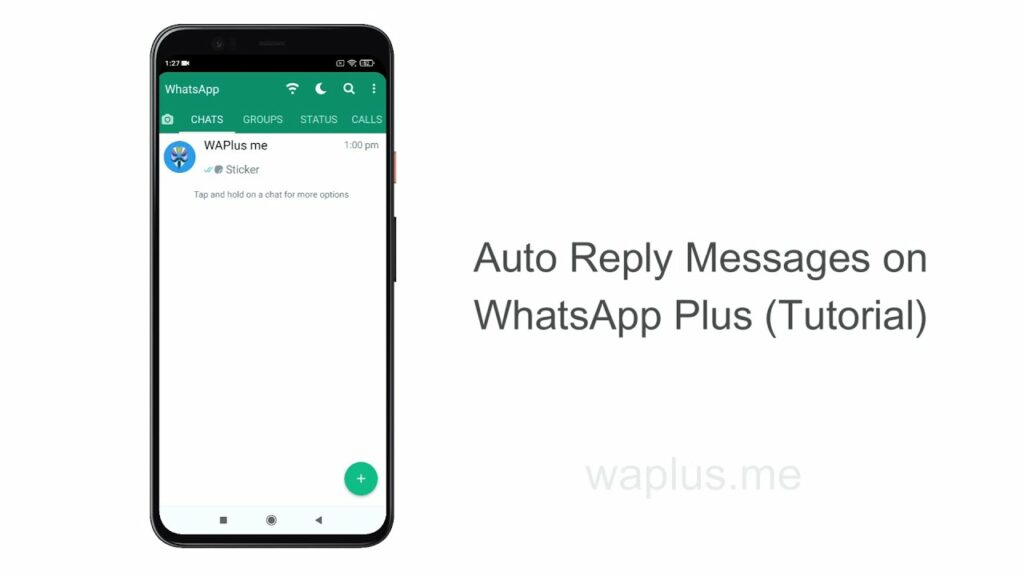
This entire website is designed with the WhatsApp Plus versions, features, and the procedures to grab all those privileges that you only dreamed lastly.
Within all these features, the emoji variant one that we’re talking about right now is the most simplistic to proceed with. All you need is to ensure the below-listed steps for enjoying these exclusive emoji variants on your own Android phone.
These classic emoji variants will astonish your spirit and amuse your mind, as they are hard in numbers. In simple words, it’s barely possible for you to enjoy each of them within the interface in a short term. Let’s get started with the below steps and get towards those amazing emoji variants:
- Download and install the WhatsApp Plus APK version for your Android device.
- Afterward, verify your account and run the application ASAP.
- Now, click the top-right cornered three-dot menu button and choose Plus Settings from there.
- Inside the Plus Settings, open the Universal tab listed in the menu.
- Now, click the Styles tab, and then you’d glimpse there some amazing emoji variants.
- Inside there, you’d have WhatsApp, iOS WhatsApp, One, Facebook, Android O, and System Emoji.
- Choose whichever you want from there, and the downloading will get started soon.
That’s it! You’re now ready to enjoy any of those listed emoji variants from the list after downloading. Lastly, if you want to get through some new WhatsApp themes, you can click this link here and understand the procedure of changing themes.