Privacy matters at the first priority of every messaging and instant communication app, as we can’t deal with the leaked data of our client chats, partner chats, or a new girlfriend to the best friend.
It’s hard to not care about messages, as messages can be a weapon on one side to tease and blackmail us. That’s why we’ve here this amazing version of WhatsApp for you called WhatsApp Plus APK.
You must have the App lock feature on your smartphone interface or not, but Applock isn’t that successful, as sometimes it crashes and won’t provide proper security being a single tool for all your apps.
You need a particular security feature for your WhatsApp chats, and that’s what we did here inside the incredible app interface of WhatsApp Plus APK. This breathtaking Android app delivers you the Specific Conversation locker capability.
You’ll feel damn secure after using this feature, as it can lock your particular chats within the exact WhatsApp interface in such a way that whenever anyone would click that particular chat, they’d be required to inscribe the pattern.
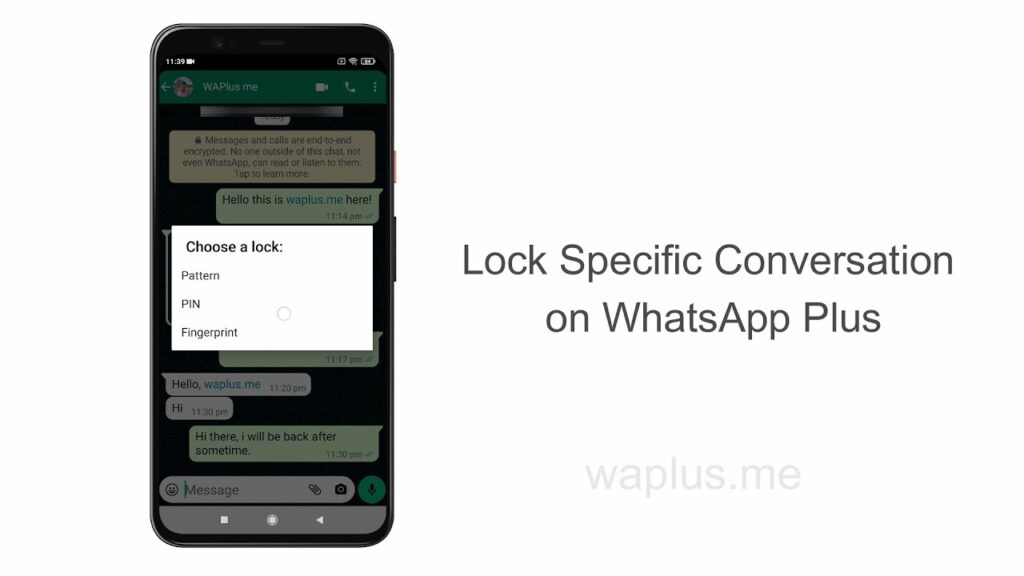
You can either choose a PIN, Password, or a Pattern, whatever you love to secure your chat. Additionally, it’s a simplistic procedure required to lock the specific conversations on WhatsApp Plus, which goes exactly as mentioned in the below-listed video:
After watching this video, still, if you’re feeling absurd about it, you can try the below-listed text steps, which are simplistic in nature and mentioned exactly the same as in the video. It starts with the initial step here:
- Download and install the WhatsApp Plus APK.
- Now, open the App and verify your number with your chat backup.
- Finally, select and open any contact conversation you want from the list.
- Now, for that particular chat, click the top-right positioned three-dot Settings icon.
- Afterward, hit and select the Lock Conversation tab listed at the last option of the menu.
- Now, you would be asked for three different options, including Pattern, PIN, or Fingerprint. Pick one!
- Finally, select the password as per your desire, and later, you’d be asked for that password whenever you’d open that particular conversation again.
That’s how you can secure your chats with an additional feature of WhatsApp Plus, which isn’t available there on the official WhatsApp application. You’ll have three different security options, so choose the convenient one and start raising stars on your conversation security.
Note: If, anytime, you want to unlock that specific conversation again, you can reverse engineer the exact process as the steps followed below:
- Open WhatsApp Plus and that specific chat inside there.
- Put in the security password and click the top-right corner three-dot icon.
- Finally, you would see an option at the last position saying Unlock Conversation.
- Click on that particular tab and voilà….! You’ve successfully unlocked back that conversation.